Written by Shopify API
It is very easy to generate data DVDs with a Macthe simplest method is to use ITunes:
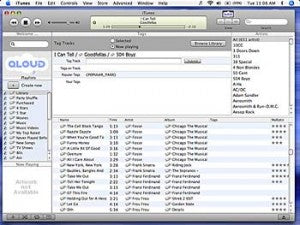
(1) create a playlist by hitting the ‘+‘ button at bottom left
(2) drag and drop tracks from your library list to this playlist
(3) hit the burn button at bottom right
(4) in the pop-up box that appears check ‘Data CD or DVD'
(5) insert a blank DVD.
As the PWT can only accept WAV files, you need to ensure the tracks you wish to choose at (2) are WAV files. If you store your music as Apple Lossless or AIFF you will first need to create WAV versions as follows before (2):
(1-1) go to iTunes ‘Preferences
(1-2) under ‘General' hit the ‘Import Settings' button
(1-3) in the pop-up box choose ‘WAV Encoder' from the drop-down menu at ‘Import Using', choose ‘Automatic' at ‘Setting' and hit the ‘OK' button
(1-4) hit the ‘OK' button in the ‘General' menu
(1-5) select all the tracks in your library you need to convert to WAV (hold down Apple key and click on tracks)
(1-6) under top-level menu heading ‘Advanced' choose “Create WAV version'
You can also put in a DVD ROM and simply drag any WAV tracks on the Mac onto the DVD icon and select "Burn" to make a DVD. The beauty of using iTunes is you get better metadata. Metadata on WAV files is restricted and cannot have cover art included.
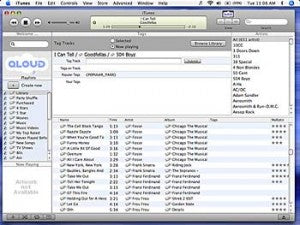 (1) create a playlist by hitting the ‘+‘ button at bottom left
(2) drag and drop tracks from your library list to this playlist
(3) hit the burn button at bottom right
(4) in the pop-up box that appears check ‘Data CD or DVD'
(5) insert a blank DVD.
As the PWT can only accept WAV files, you need to ensure the tracks you wish to choose at (2) are WAV files. If you store your music as Apple Lossless or AIFF you will first need to create WAV versions as follows before (2):
(1-1) go to iTunes ‘Preferences
(1-2) under ‘General' hit the ‘Import Settings' button
(1-3) in the pop-up box choose ‘WAV Encoder' from the drop-down menu at ‘Import Using', choose ‘Automatic' at ‘Setting' and hit the ‘OK' button
(1-4) hit the ‘OK' button in the ‘General' menu
(1-5) select all the tracks in your library you need to convert to WAV (hold down Apple key and click on tracks)
(1-6) under top-level menu heading ‘Advanced' choose “Create WAV version'
You can also put in a DVD ROM and simply drag any WAV tracks on the Mac onto the DVD icon and select "Burn" to make a DVD. The beauty of using iTunes is you get better metadata. Metadata on WAV files is restricted and cannot have cover art included.
(1) create a playlist by hitting the ‘+‘ button at bottom left
(2) drag and drop tracks from your library list to this playlist
(3) hit the burn button at bottom right
(4) in the pop-up box that appears check ‘Data CD or DVD'
(5) insert a blank DVD.
As the PWT can only accept WAV files, you need to ensure the tracks you wish to choose at (2) are WAV files. If you store your music as Apple Lossless or AIFF you will first need to create WAV versions as follows before (2):
(1-1) go to iTunes ‘Preferences
(1-2) under ‘General' hit the ‘Import Settings' button
(1-3) in the pop-up box choose ‘WAV Encoder' from the drop-down menu at ‘Import Using', choose ‘Automatic' at ‘Setting' and hit the ‘OK' button
(1-4) hit the ‘OK' button in the ‘General' menu
(1-5) select all the tracks in your library you need to convert to WAV (hold down Apple key and click on tracks)
(1-6) under top-level menu heading ‘Advanced' choose “Create WAV version'
You can also put in a DVD ROM and simply drag any WAV tracks on the Mac onto the DVD icon and select "Burn" to make a DVD. The beauty of using iTunes is you get better metadata. Metadata on WAV files is restricted and cannot have cover art included.
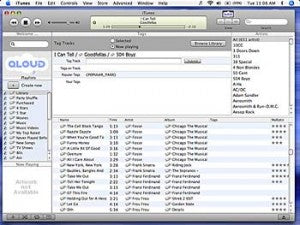 (1) create a playlist by hitting the ‘+‘ button at bottom left
(2) drag and drop tracks from your library list to this playlist
(3) hit the burn button at bottom right
(4) in the pop-up box that appears check ‘Data CD or DVD'
(5) insert a blank DVD.
As the PWT can only accept WAV files, you need to ensure the tracks you wish to choose at (2) are WAV files. If you store your music as Apple Lossless or AIFF you will first need to create WAV versions as follows before (2):
(1-1) go to iTunes ‘Preferences
(1-2) under ‘General' hit the ‘Import Settings' button
(1-3) in the pop-up box choose ‘WAV Encoder' from the drop-down menu at ‘Import Using', choose ‘Automatic' at ‘Setting' and hit the ‘OK' button
(1-4) hit the ‘OK' button in the ‘General' menu
(1-5) select all the tracks in your library you need to convert to WAV (hold down Apple key and click on tracks)
(1-6) under top-level menu heading ‘Advanced' choose “Create WAV version'
You can also put in a DVD ROM and simply drag any WAV tracks on the Mac onto the DVD icon and select "Burn" to make a DVD. The beauty of using iTunes is you get better metadata. Metadata on WAV files is restricted and cannot have cover art included.
(1) create a playlist by hitting the ‘+‘ button at bottom left
(2) drag and drop tracks from your library list to this playlist
(3) hit the burn button at bottom right
(4) in the pop-up box that appears check ‘Data CD or DVD'
(5) insert a blank DVD.
As the PWT can only accept WAV files, you need to ensure the tracks you wish to choose at (2) are WAV files. If you store your music as Apple Lossless or AIFF you will first need to create WAV versions as follows before (2):
(1-1) go to iTunes ‘Preferences
(1-2) under ‘General' hit the ‘Import Settings' button
(1-3) in the pop-up box choose ‘WAV Encoder' from the drop-down menu at ‘Import Using', choose ‘Automatic' at ‘Setting' and hit the ‘OK' button
(1-4) hit the ‘OK' button in the ‘General' menu
(1-5) select all the tracks in your library you need to convert to WAV (hold down Apple key and click on tracks)
(1-6) under top-level menu heading ‘Advanced' choose “Create WAV version'
You can also put in a DVD ROM and simply drag any WAV tracks on the Mac onto the DVD icon and select "Burn" to make a DVD. The beauty of using iTunes is you get better metadata. Metadata on WAV files is restricted and cannot have cover art included.

